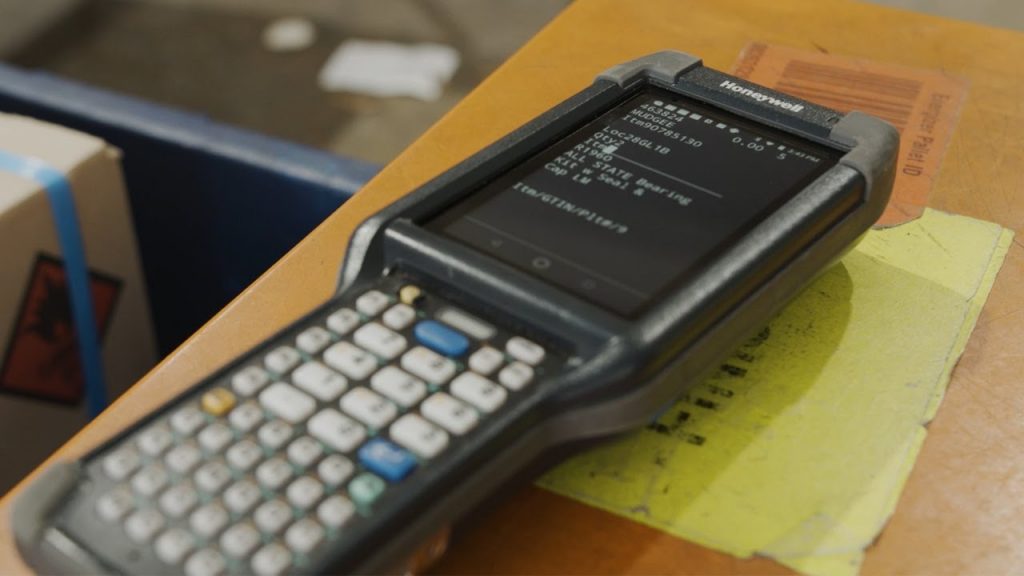When it comes to the design and manufacture of mobile computers, few brands have the renown of Honeywell. To give this American conglomerate’s full name, Honeywell International Inc. has a history dating to the late 19th century, so if you are seeking innovation, performance and reliability in your organisation’s chosen mobile computers, you could scarcely do better than turning to this brand.
So, what about just one of the company’s models, the Honeywell CK65? With its specification sheet encompassing such features as a four-inch touchscreen, use of the Mobility Edge platform, fast Wi-Fi connectivity, advanced data capture capabilities, and much more, the CK65 is likely to considerably aid your firm’s efforts to achieve greater efficiency and productivity, each and every day.
Your Honeywell CK65 will be much less useful, however, if you seem to be encountering problems with it. So, let’s take you through some of the most common issues that can arise with this device, and how to fix them.
The Workstation Computer Doesn’t Recognise the USB Device
Accessories are available for the Honeywell CK65 that allow users of this mobile computer to use serial or USB communications to transmit data to and receive data from another device. Examples of such optional accessories include the vehicle dock, Home Base, and Ethernet Home Base.
But what if you find that your workstation computer doesn’t recognise the USB device? If this happens, you could try downloading and installing the Honeywell-aidc-usb-driver, which forms part of the Honeywell_Mobility SDK_Android software.zip file.
You should also ensure you have enabled the USB for file transfer. Further information on these processes can be found in the User Guide accompanying your Honeywell CK65, or that can be downloaded online.
Nothing Happens When You Try to Scan a Barcode
It can be a matter of great consternation to attempt to scan a barcode using the Honeywell CK65, only to find that the device doesn’t effectively scan, with the data failing to appear in the Finale Inventory app.
If this is the situation you’re facing, Finale Inventory has set out detailed steps that will enable you to solve the problem. The process entails finding the Keyboard output mode on the device, as well as finding the settings for the scanner, so that you can send a return command(enter) after it scans.
The Software Isn’t Starting or Working as It Should
In any situation like this, it could be a good idea to try upgrading the firmware of your Honeywell CK65. You can upgrade a kernel using the HUpgrader, with the regular, manual way of doing this being to obtain the most recent applicable kernel zip file via Honeywell’s FTP website.
Once you are inside that site, navigate to Software, then Computer Devices, Handheld, your device, Android X, and finally, GMS/Non-GMS. From here, you will be able to download the .zip file with the kernel file, and once the file is downloaded on a computer, you can proceed with the file transfer.
You Can’t Sign In
You might see that your Honeywell CK65 running Android is showing a “Sign in to network” notification.
It is possible to bypass this notification by setting the value of the DeviceConfig field “captive_portal_https_url” to “https://www.google.com/generate_04””. On devices running Android 8, this would entail first heading to DeviceConfig, followed by ‘Wireless and networks’.
Hopefully, the above will have given you some assurance on how to tackle several of the most common problems with this popular Honeywell barcode scanner and handheld computer, but it is also not an exhaustive rundown.
If you are encountering issues with your Honeywell device that you suspect could necessitate repair work rather than just altering some settings on the mobile computer, please don’t hesitate to contact to the Mobile Computer Repair team to request an assessment free of charge.